Invite Friends
To share non-private recipes and Menus with your friends, send them a friend request.
- Click on Friends tab in the left sidebar of the Recipe Book.
- Press the Add Friends button at the top right.
- Enter your friend's email address or their Plan to Eat username in the box provided.
- Click the Send Email Invitations button.
- You can send multiple invitations at once (100 max.) by separating the emails or logins with commas (i.e. [email protected], [email protected], [email protected], etc.).
After you click Send Email Invitations we will send your friends an email inviting them to share recipes with you. You will become friends on Plan to Eat after they accept your friend request.
Learn more about Friends in the App.
Confirming Friend Request
When someone requests to add you as a friend, you'll receive an email with the subject line, "Recipe Sharing Request from Plan to Eat."
To add them as a friend, click the, "Click here to accept your friend's invitation and start sharing recipes" link.
- If you are already logged into Plan to Eat you will be taken to your friend's recipe book.
- If you are not logged in, you will be asked to login to confirm the friend request or create a new Plan to Eat account.
Accepting friend requests is available on the website only. If you are on a mobile device when you click the email link, you will be prompted to login to the Plan to Eat website via a mobile browser.
To remove a friend
- Select the Friends tab from the left sidebar in the Recipe Book.
- Use the pulldown menu on the right to select a friend.
- Once in that friend’s recipes, you’ll see Unfriend on the right side of the header (under the pulldown menu).
- Click the X and you’ll then be prompted to confirm this unfriend request
- Select “OK” to unfriend that account.
Start inviting Friends to share recipes!