In the meal planner, view your recipes on the left sidebar.
To the right of the recipe name is a handle icon. If you click and hold the handle you will be able to drag the recipe onto the Planner and drop it to a day and mealtime.
If you click on the recipe name, the recipe details will appear.
On a tablet will need to tap and hold on the handle icon with some intention, so your tablet recognizes you are wanting to drag the recipe instead of scroll the recipe list.