Your recipes will display the ingredient amounts for the original recipe on the left-hand tab, with the scaled version of the recipe in the right-hand tab.
This allows you to maintain the original recipe ingredients, yet scale the recipe up or down to fit your specific needs. The serving size of the original recipe and the serving size of the scaled recipe will be displayed in each tab.
To Scale a Recipe
- Open the recipe.
- Scroll to the Ingredients section.
- Under the Scaled Ingredients tab, change the number under "Serves".
- Press Change to complete the process.
To Edit the Original Recipe
- Follow the same process as above, except select and change the Original Ingredients tab.
Please note that any editing you do to the original recipe will be for the original serving size of the recipe.
There are a few things to keep in mind when scaling a recipe in your Recipe Book:
- Changing the servings size in the recipe book will not affect the recipe if it's already planned. To change the serving size for recipes already on your meal planner you need to scale the recipe on the Planner.
- The yield of a recipe is the total number a recipe makes, where as the serving is how many portions/meals a recipe makes.
Learn more about scaling recipes in the Planner.
- When using the Freezer feature, you will be asked how many meals you will be making and how many servings will be in each meal. Each individual serving size will be based on the serving size of your original recipe.
Learn more about using the Freezer.