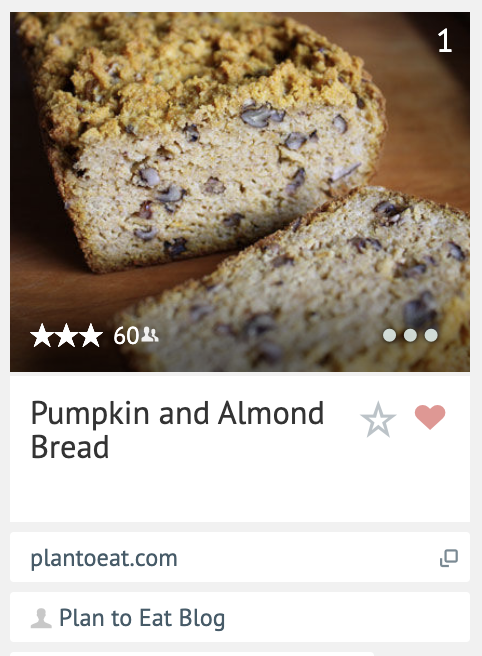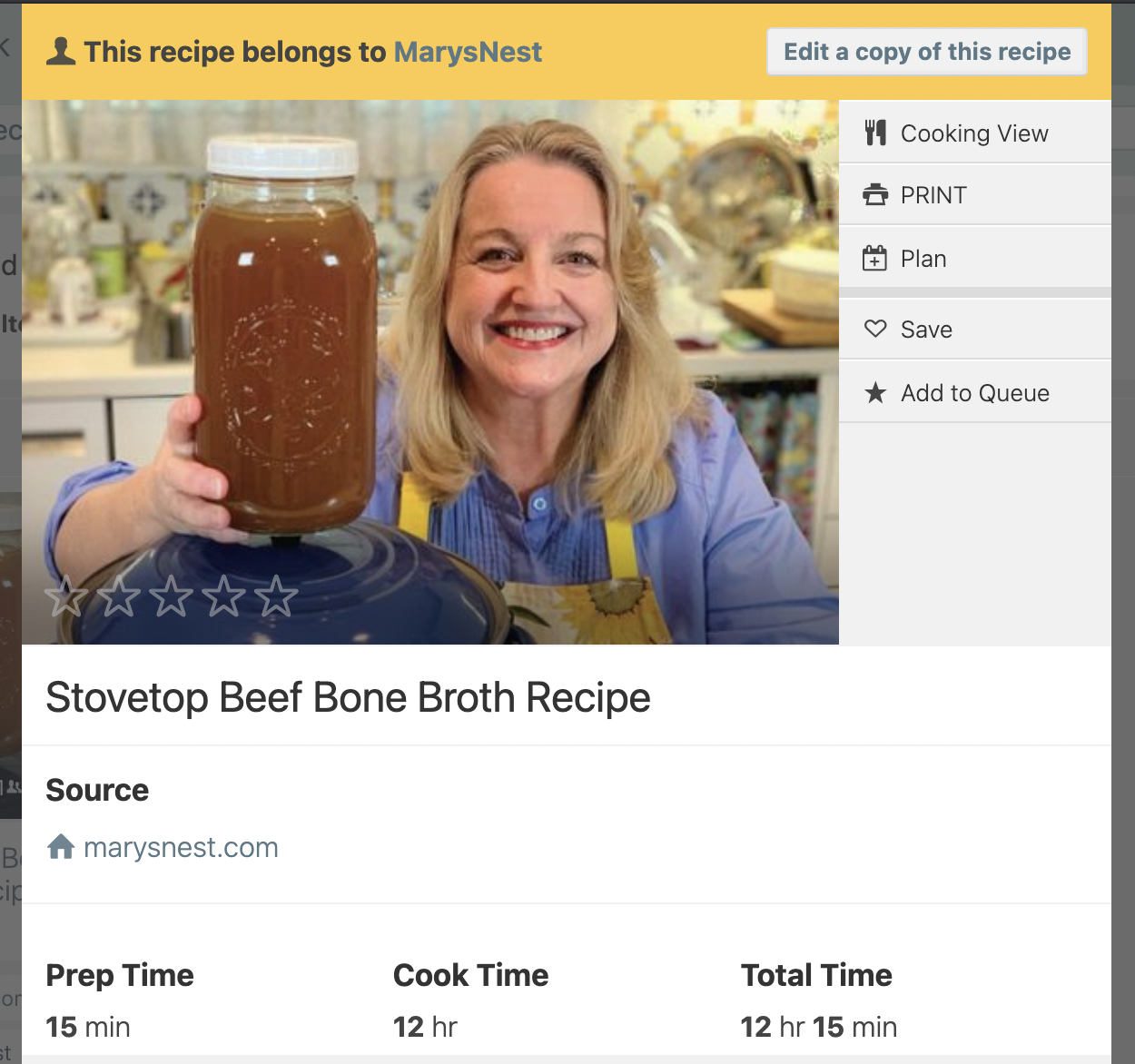Access your Plan to Eat Friends by clicking on the Friends tab in the Recipe Book. You'll see a pull-down menu to select a specific friend at the top right.
Once you are viewing your Friend's recipes, you can save them to your Recipe Book:
- Click on the heart icon at the bottom right of the recipe card.
- When saved, the heart will be red.
- To remove recipes saved from friends, you can click the heart icon again.
There are a few things to keep in mind when looking at your Friend's recipes:
1. You can only see Friend's recipes not marked Private.
Recipes marked private are only available to the "owner" of the recipe.
2. You can only see recipes that belong to your Friend.
You will not be able to see recipes in your Friend's account that they saved from another Friend.
3. You need to unlock the directions for Friend's recipes.
Unless the recipe was manually added by that person, you will need to unlock the recipe directions. Directions can be unlocked by visiting the original website the recipe was imported from. This step only needs to happen once and the directions will remain unlocked forever.
- Click on the link provided in the recipe directions section.
- Visit the original recipe website.
- The directions will be unlocked and visible in the recipe from then on.
This step ensures the original recipe author gets credit for their work in creating that recipe. The recipe directions are also the only part of a recipe that is copyrightable and this step protects those directions from being altered.
If you share a recipe with a Friend and you have altered the directions, your Friend will not see those changes. They will only see the unlocked, original directions for that recipe.
4. You cannot edit your Friend's recipes.
You can use recipes from your Friends as if they're your own, but you will not be able to alter a "hearted" recipe, including updating the Course, Cuisine, Main Ingredient, and Tags.
To edit a recipe that belongs to a Friend:
- Make a copy of that recipe into your Recipe Book, as indicated at the top of the open recipe: Edit a copy of this recipe.
Note: when you make a copy of the recipe, it will no longer be connected to your Friend and they will not be notified of any activity or Comments made to the recipe.
5. You can plan your Friend's saved Menus.
- From your Planner, click on the Menus button.
- Use the "Friend Menus" pulldown to select a Friend.
- If you do not see any Menus in this list, your friends don't have Menus saved.
- Click on a Friend's Menu to preview it.
- Drag and drop your Friend's menu to your Planner.
The recipes in a friend's Menu will only be listed in your Planner for that one entry, and not saved to your Recipe Book.
If you'd like to Save those recipes and that Menu, you can use the Edit Plan feature to save the Menu and those recipes will be saved to your Recipe Book.
6. Connecting through the Referral Program
If you select the option from the referral program page to Automatically share my public recipes with my referrals and anyone who requests to be friends, this option makes your referral a follower, which allows them to see your recipes. This is only a "one-way" friendship; if you want to see their recipes as well, you will need to send them a friend request.